Online Registration Instructions-Incoming Freshmen
Parents/Guardians MUST register online by creating an account. The directions are as follows:
-
Go to: http://psch.tfd215.org
-
Click on CREATE ACCOUNT
-
Create Parent Account Fill out the required information
First Name This should be the parent's first name
Last Name Enter parent's last name
EMAIL Enter parent's email address
Desired Username Enter what you would like to sign in with.Ex. jsmith
Password Enter and create a password.
Re-enter Password Enter the password again.
Link Students to Account:
The Access ID and Password for your student is located on the mailing label sent to your home with the summer mailing. Enter this information EXACTLY as it appears on the label. It is CASE SENSITIVE.Student Name: The name must be entered as it appears on the mailing label.
Access ID: This is on the mailing label.
Access Password:This is on the mailing label.
Once complete go to bottom of page and hit ENTER.
-
Go back to the POWER SCHOOL sign-in screen (http://psch.tfd.215.org) and LOG IN using the username and password that YOU just created.
-
Once you are signed in you need to access the ONLINE REGISTRATION portal by clicking on the Infosnap Student Registration link located on the bottom left-hand corner of the page(see image below).
Fill out the required information. You will know that you are finished when the screen says “SUBMISSION COMPLETED.”